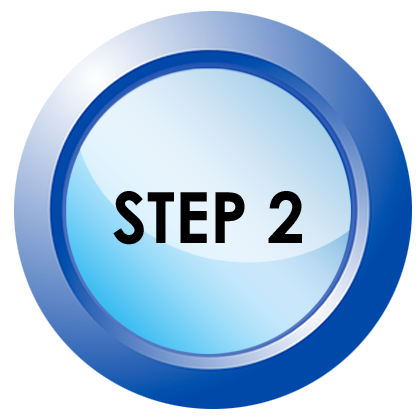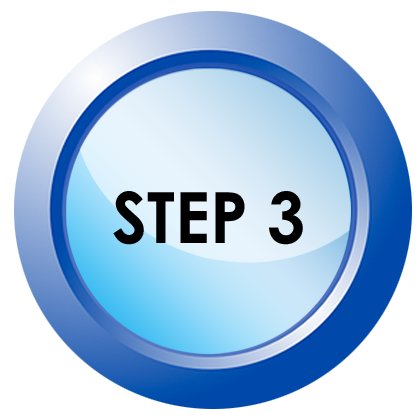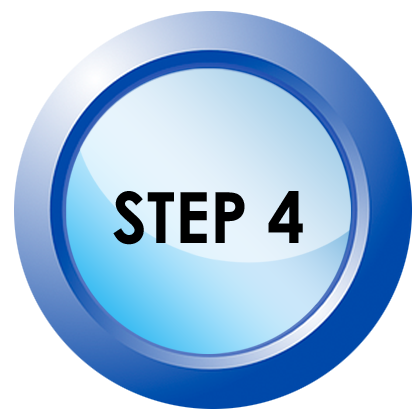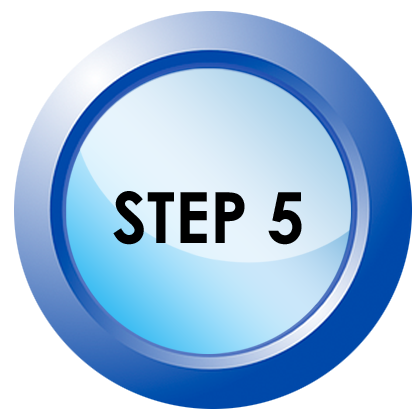InPersona and Helo Web 3.0 represent the dawn of a new era in the digital realm. By prioritizing user control, privacy, and decentralization, these concepts pave the way for a more equitable and secure internet. As we embark on this transformative journey, it is essential to embrace these innovations responsibly, ensuring that the future of the web aligns with the values of transparency, inclusivity, and user empowerment.
Inpersona and helo Web 3.0 Begins: Here’s a short view of what we have here in our community of finds.
Here are Three Steps to get your health and medical devices protected when you are sharing your health files. This is the solution for the future of Web 3.0 and Blockchain: Go Here to Join.
Firstly, make sure you download the Free Inpersona App from the Apple Istore App Store or Google Play Store.
You need to use one of the two to participate and get connected to this Web 3.0 and Blockchain solution.
Get it on Apple Here: InPersona and Helo
Secondly, once you get the App, open it and set up a NEW ACCOUNT. Once you have your account, you now need an “INVITE CODE, which is available from us or someone connected to the Inpersona App already.
GET YOUR INVITE CODE: PCB2BMOTU
Your invite codes can only be obtained through us or someone connected to the Inpersona App. We are sharing this for the future. This Inpersona and Helo App, creates protection for trillions of people and their Health and Medical data from companies trying to sell their data to the highest buyer.
Setup InPersona and Helo Wallet Information
Thirdly; Goto your Inpersona App to set up your Crypto Wallet which is within the Inpersona App.
You will be creating the Wallet to get paid out USDV token, This is REAL CASH people. Get in and get started in this program and more. There is more to this Cryptocurrency World, We train you on everything you need to know for free; you are literally in school, being taught by a Guru.
Setting up your Crypto Wallet
- Furthermore, you will have to set up your Crypto Wallet within the Inpersona app. This will be the wallet in which your Rewards will be available in USDV form (this is CASH). It’s just the beginning of this amazing Cryptocurrency World. We will provide training and education about it. We will be able to earn money on macro values when we create them with the health data we collect. This is awesome!
- As part of your App experience, you will follow through on four simple steps, which include setting up your passphrases (for securing your wallet). Please take notes on these things in case you need them in the future.
- During the App, you will see 3 options for setting up your wallet. You can learn them in 4 simple steps. They include setting up your passphrase (for securing your wallet), so take notes. These are things you’ll need in the future.
- You can set up your wallet in three ways
More to Do: let’s get started
- This is the first option (SET UP YOUR FIRST WALLET).
- We recommend that everyone we work with set up their wallet. If you already know how to import your wallet, you don’t need this walkthrough.
- The fourth step is to select your level of NFT. An NFT stores actual sovereign data. Here is an overview of our NFT process:
Setting Up Your Wallet in 4 Simple Steps Within the App:
- Walk-Through in the App:
- This process involves four straightforward steps that you’ll navigate within the app.
- Be prepared to take notes, especially when setting up your passphrases to secure your wallet. These notes will be crucial for future reference.
- Three Options for Setting Up Your Wallet: Option 1: Set Up Your New Wallet:
- This is the recommended choice. Follow this option to establish a new wallet.
- If you’re familiar with importing existing wallets, you may skip this walk-through.
- However, our suggestion is to set up a new wallet, ensuring a fresh start for everyone we assist.
.
Fourthly, choose your NFT level. It’s essential to clarify that an NFT is employed to store authentic sovereign data. Watch our presentation on the NFT process; it’s a must-see for a detailed explanation.
WHAT IS AN NFT?
When you finally understand what this is and how it works, you will understand that the higher the level, the more mining you are doing and have gained with this process.
STEPS TO GETTING YOUR NFT SET UP
- From your InPersona App, choose the “GLOBE” icon located at the bottom of your screen.
- You will encounter a “Decentralized” Web Browser within the app.
- For Apple Users: Enter m.inpersona.com and tap the “GO” Button. Android Users, the m.inpersona.com is pre-loaded for you, so simply press the “Go Button.”
- Proceed to the NEXT Page, which displays the available NFTs for you.
- Pick your NFT. Remember, the higher the level, the better its performance in the Mining Process.
- Once you’ve selected your NFT, follow the guided Purchase Process. Note: If you encounter any issues, refer to the TROUBLESHOOTING section below.
- In the Crypto World, specific details may be necessary based on your location and available financial tools (Credit Cards or Crypto). This is a crucial learning opportunity; don’t overlook it. Engage and seize this chance; you wouldn’t want to miss out.
The last Step to Activate your Helo Device
The fifth step is to activate your Helo Device. It will be ordered and mailed to you (as explained above). Once you receive the device (it is shipped to you promptly), you will activate it using your app. Detailed and clear instructions are provided to you for all of this.
Wear and earn. Share this process with others using your Invite Codes from your Hub Console.
The last step to get your Helo Device Activate; will come in the mail with the device. the 5th step will be delivered promptly with your device; follow all instructions to activate.
Use PROMO CODE: INP817462427 when ordering your device
Once you recieved your device, now you need to connect your Helo Device to your NFT.
- It’s time to get your Helo Device up and mining. Once it’s minted, you will see your NFT on your Inpersona Home Page. If this is not showing up, you may need to change your
- “CHAIN” to Vyvo Smart Chain, Polygon, or Binance Smart Chain (depending on where you are located).
- Next, you will receive an email for Inpersona, which will have a “Free Voucher” code for your device. This can also be received at HeloHealth.com. This is stated in your email.
Fifthly, You have made it. It’s time to activate your Helo Device. This will be ordered and sent to you, as stated above.
When ordering your Device, use PROMO CODE: INP817462427
As a result of this Code, save 10% on your Helo Device!
Then it wears and earns. and, as you can, share this process with others, using your Invite Codes from your Hub Consoles as part of the NFT Process.
A TROUBLESHOOTING GUIDE:
We have an amazing internal support team. If any problem arises, you can submit a ticket in the Inpersona app itself. Register to the right, you will be added to our email system. Our community strives to help people achieve their goals. So at any time, you can Contact Us.
========================================================
Monitor your Health every day with Inpersona and Helo Devices
This Inpersona and Helo devices are a win-win for our health and medical data. We can monitor our health and data 24/7 and 365 days a year. This is amazing; even though it’s essential for our later years, it’s crucial to monitor and maintain the health of our younger generation as well.
Benefits of the use of the Inpersona App and Helo Devices:
- When you are a wine lover, with a glass of wine a day, you can monitor your Blood Pressure, Cholesterol Energy, and Stress
- Keeping a chart to track your real-time results after a month of wine of the day consumption from a specific region.
Bio-Hacking Products:
- We have amazing products that are great for your overall health.
- Our bio-hacking Products are recommended and have seen results in Weight Loss, This product is highly recommended for a better life!
Monitor elderly loved ones.
- The benefit of continuous monitoring of your loved one without the need for an in-house doctor.
- Equipping your loved one with a device that can monitor their health with tools for emergency assistance, if needed, all through the Helo Devices and Inpersona App.
Data Health Improvements:
- Welcome to the new future of health, where you can monitor your health and medical records.
- When more data becomes available, we can discover more cures and hopeful treatments for various diseases.
We are Available for Contact Regarding This (or anything on this Community Information System) See how by CLICKING HERE to Contact Us.